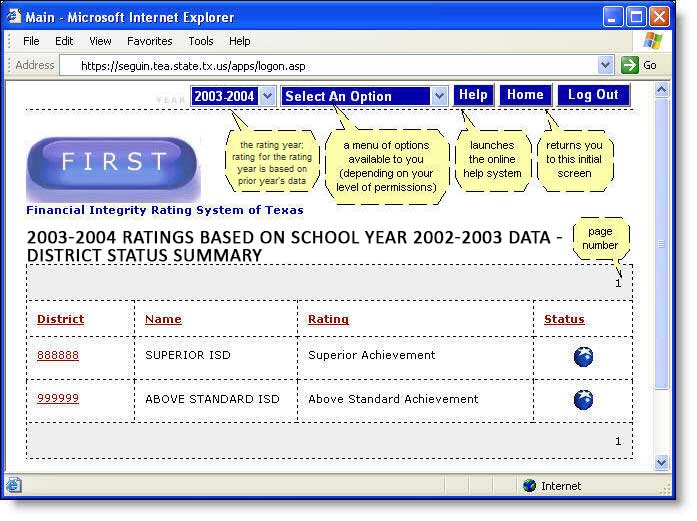
After you have received a username and password and authorization to access School FIRST, you can log on through the Texas Education Agency Security Environment (TEASE) web site:
On the TEASE log on screen, type your username and password and click Continue.
At the Application List, click School FIRST.
The system displays the main district report page, with options appropriate to the role of the authenticated user (i.e., district user, ESC user, administrator, etc.):
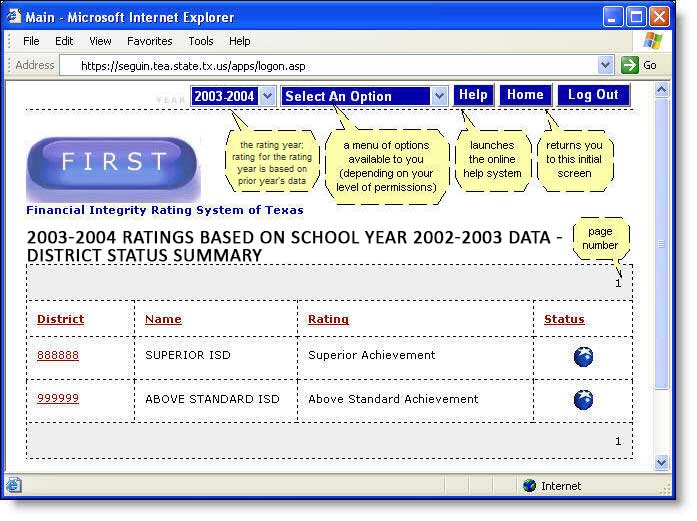
The system displays a list of the district reports to which the specific user has access (for the indicated school year).
By default, the districts are sorted by district number. To sort the records by a different column, simply click on the column heading (such as "Name" or "Rating").
The system automatically logs you out after a certain period of inactivity. In this situation, you retain access to the system as a "public" or "anonymous" user, and can view any data that has been released to the public. To regain your secure access (and any access you may have to non-published data or screens), you must log in again.