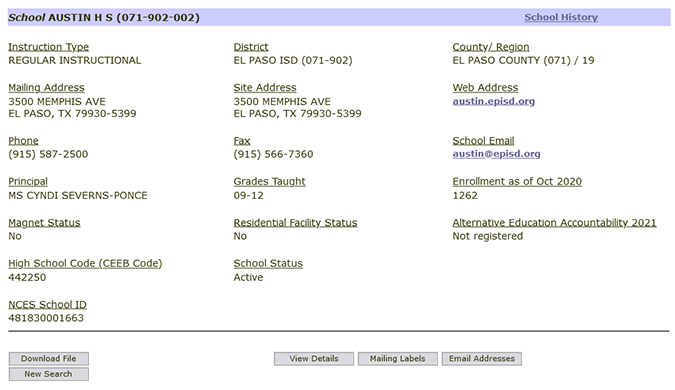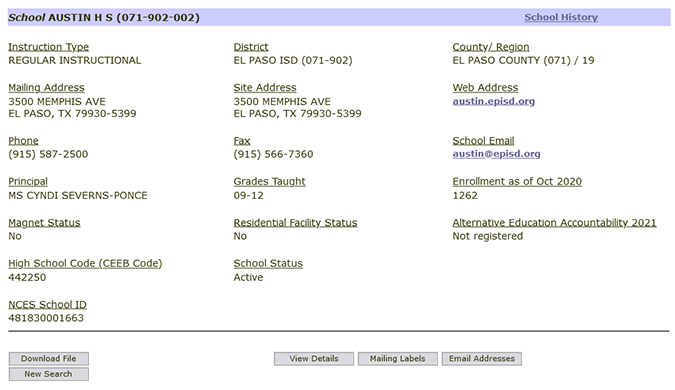
This simple example walks you through a search for schools whose names contain the word "Austin." District information is excluded. A few of the many schools that match this search criterion are selected, and their directory information is displayed.
Choose Search by > School.
In the School Name field, type austin.
Under Organization Status, leave Active selected.
Under Information Type, leave Organization selected.
Leave the Include District(s) check box unchecked.
Click Search. A list of all schools with "Austin" in the name appears.
To select one or more schools, click the check box to the left of each school.
Click View Details. The contact information for the selected schools appears: