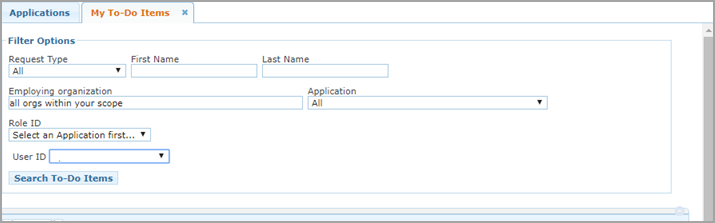
If you are a TEAL approver, you can use your to-do items to track your pending tasks and approve or reject requests. If you are not an Approver, you will not see My To-Do Items in the Self-Service pane. To use your My To-Do Items, complete the following steps:
On the Home page, in the Self-Service pane, click My To-Do Items. The My To-Do Items tab opens, as shown in the following screenshot:
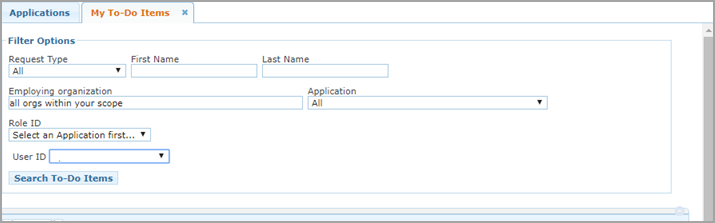
Click on an item in the list. Click View Details, as shown in the following screenshot:
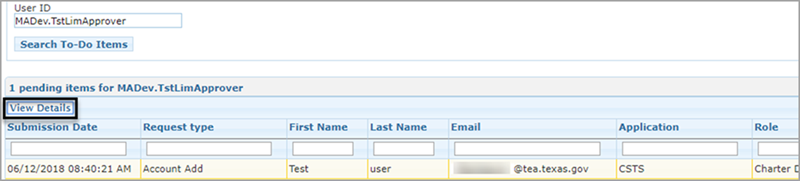
The Item Details page appears, as shown in the following screenshot:
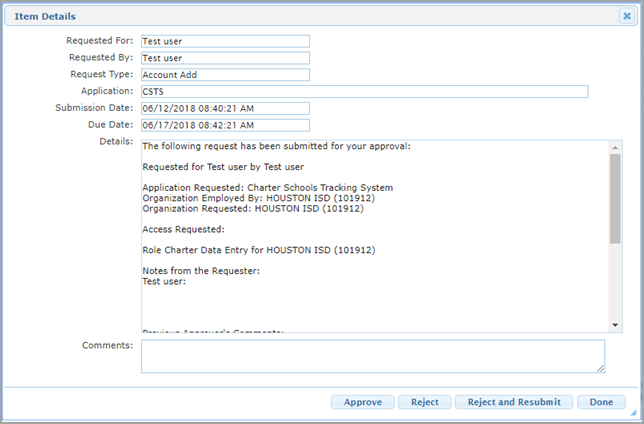
Click Approve to approve the request or Reject to reject it. If a request needs to be modified before it can be approved, click Reject and Resubmit. Type any comments needed to explain your decision.
The status changes in the Pending Items list. Once you refresh the list, items that you have already handled disappear from it.