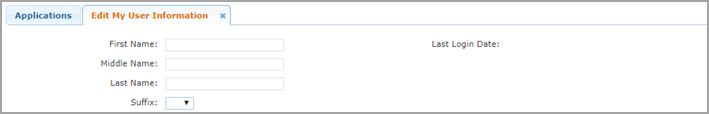
Your profile, or user information, contains identifying information about you. You can choose whether to keep your profile up to date. The only required fields are your first and last name and e-mail address.
Complete the following steps to update your information:
On the Home page, in the Self-Service pane, click Edit My User Information. The Edit My User Information page appears as shown in the following screenshot:
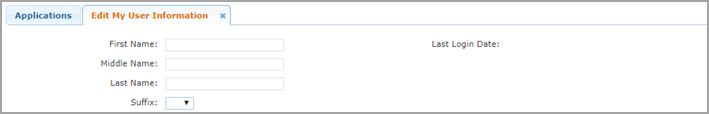
Complete or change the information as needed. If you select TEA Contractor for your Organization Type, you must supply your Employing Organization. In this case, your request is routed to the approver for your employing organization for approval before it can be implemented by TEA.
Click Submit.
In unusual circumstances, you may wish to revoke your identity. Doing so will remove your access to any TEA applications using TEAL. However, if you are leaving your organization, for example, you should revoke your identity just before you go. Complete the following steps to revoke your identity:
From the Self-Service pane, click Edit My User Information.
Scroll down to the bottom of the page and click Revoke Identity.