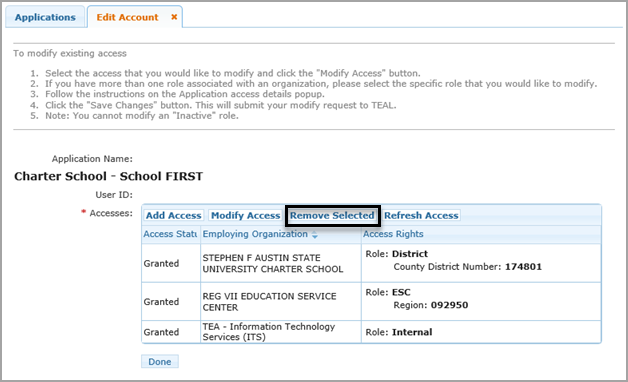
You may wish to remove some access to an application without removing the account itself. For example, perhaps you had two separate roles for an account and you no longer need one of them. Follow these steps to remove some access while retaining your account for that application:
If you don't have it selected already, click Access Applications from the Self-Service pane, or click the Applications tab to view the list of applications to which you have access.
Click Add/Modify Access for the applicable application.
Click the account entry you wish to remove.
Click Remove Selected.
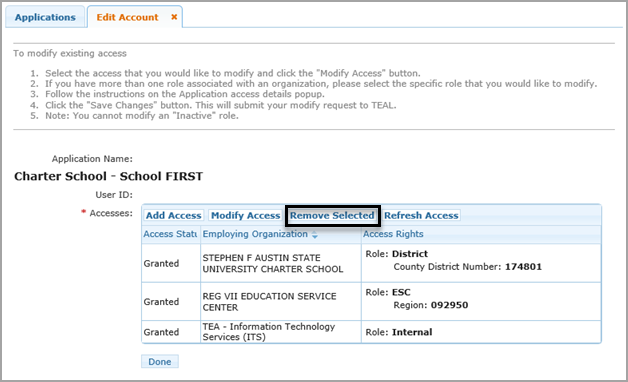
Click OK to confirm that you wish to delete the access.
Click Save Changes to submit your modification to TEA.