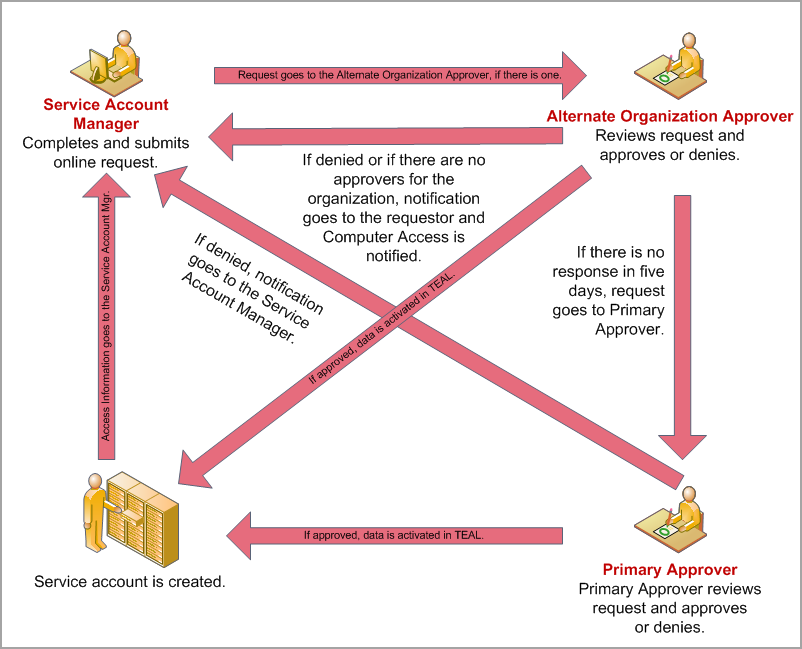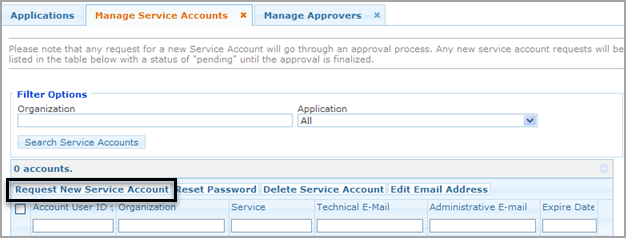
A Service Account Manager can request a new service account for the various TEA applications that require one.
Complete the following steps to request a new service account:
On the Home page, under Administration, click Manage Service Accounts. The Manage Service Accounts tab opens.
Click Request New Service Account, as shown in the following screenshot:
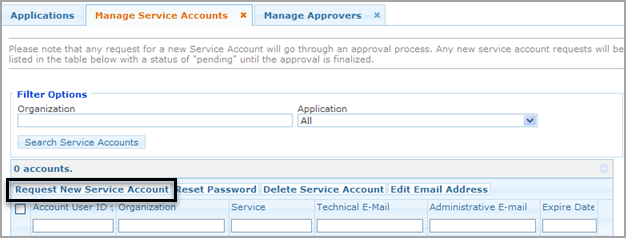
The Request Service Account Details page appears, as shown in the following screenshot:
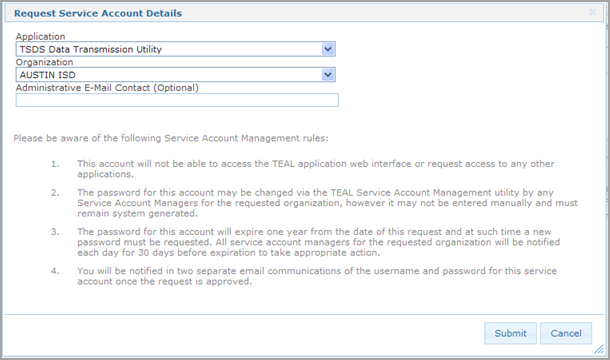
Select the appropriate application.
If you have access to more than one organization, select the appropriate organization from the menu.
Type an administrative e-mail contact, if you wish to send an e-mail notification to an additional person besides yourself.
Click Submit. If the request was successful, a message appears in green at the top of the page. The request goes through the approval process for service accounts. New service account requests are listed as Pending until they are approved.
The following workflow diagram depicts the approval process for the service account request. The Service Account Manager submits the request to the Alternate Organization Approver, if one exists. If there is no Alternate Organization Approver, the request goes to the Organization Approver. If there is an Alternate Organization Approver but no approver responds within five days, the request is forwarded to the Primary Approver for the organization. If there are no approvers for the organization or the request is denied, the response it sent to the Service Account Manager. If the request is approved, the account is created and information is forwarded to the Service Account Manager.