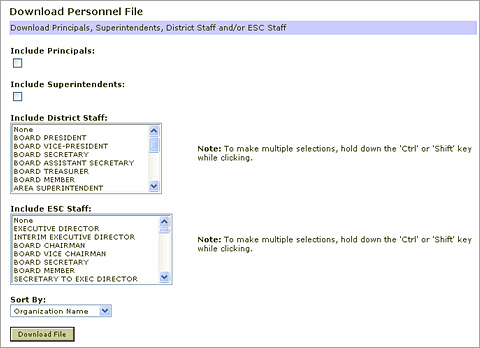
The third option on the Reports and Directories menu, Download School, District, and ESC Personnel Data File, allows you to download personnel data for schools (principals only), districts, and Education Service Centers (ESCs) (also known as Regional Education Service Centers, RESCs) for the entire state.
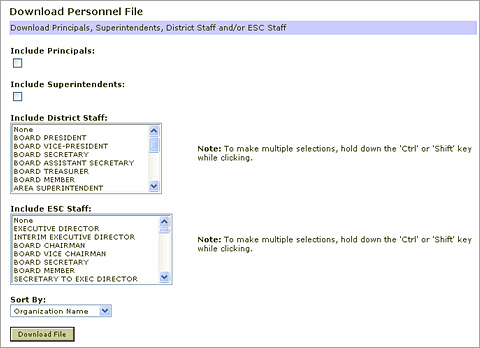
Follow these instructions to download a personnel file:
Click the check boxes or list options for the personnel that you want in the download file. To make multiple selections in a list, hold down Ctrl or Shift while clicking.
Select a sort option.
Click Download File, then save the file to your hard drive.
|
Related Topics |