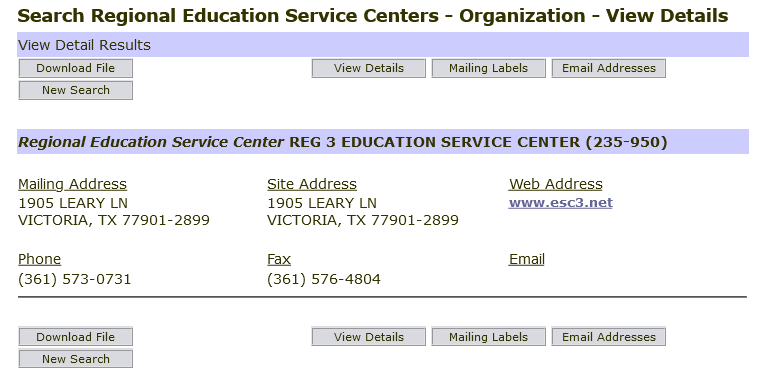
After searching, selecting, and sorting your initial results, you will click View Details, Mailing Labels, or Email Address (as described in Choosing the Output Type) to display the detailed results:
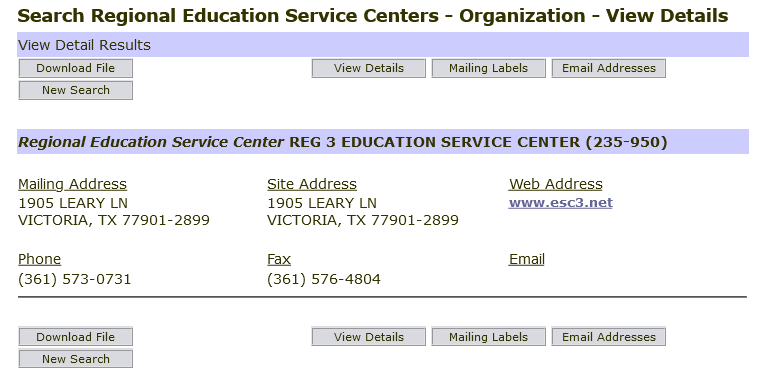
Most underlined text is a second-level heading. Only web addresses and email addresses are hyperlinks. They are purple and in the tab order.
When the data has been displayed in the desired output format, click Download File. It can take a few seconds for the file to be generated. Click the button only once. Depending on which browser you are using, the file downloads automatically to your Windows Download folder or a File Download dialog appears, asking whether you want to Open or Save the file. If you click Save, the file saves to your Windows Download folder.
|
Note: |
If you choose to open the file rather than save it, the application that opens it may do so in the background. If this happens, it will seem as if nothing happened when you clicked Open. |
See also Downloading a Data File.