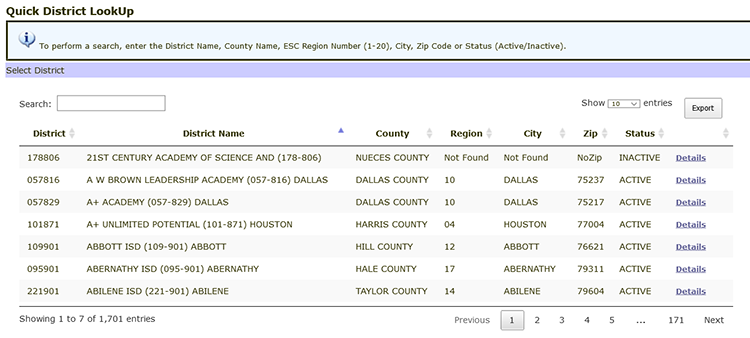
Click the Quick District Lookup option on the top menu to perform a quick lookup of some basic information about a district.
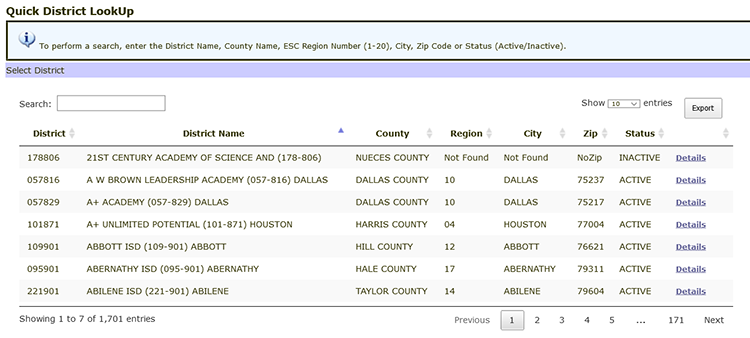
Start typing your search term, and the results will update with each character. You can search by any of the data elements shown in the column headers.
Click Details to display a particular district record.
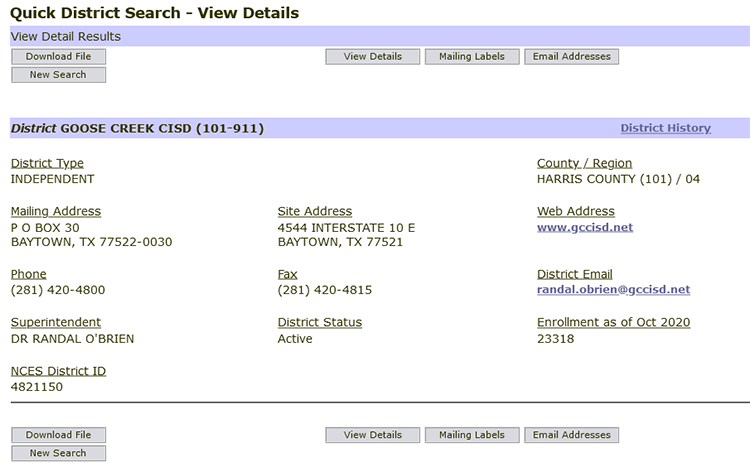
|
Related Topics Selecting and Sorting Initial Search Results |